
1. Scan the QR code, visit ddut.ch/ACHA2014, or go to the app store and search ACHA 2014.
2. Create your profile. Enter your email address, name, title, and institution to create your profile. This will allow other app users to find and connect with you. You also have the option to upload a picture for your profile.
3. Adjust your settings. For Apple users: from your profile, click the gear wheel and choose settings. For Android users: from your profile, click your app settings (either in the top right corner or on the bottom near the home button) and choose settings. From here you can turn on private messaging*, push notifications, and adjust other settings.
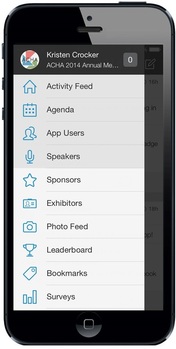
5. Connect with other attendees. You can find other attendees on the app using the App Users menu item. If you are looking for an attendee who has chosen not to use the app, you can find them under the Full Attendee List**.
6. Post updates and photos and check-in to sessions to earn points and badges. Users with the most points will be displayed on the Leaderboard, while badges can be found in your attendee profile.
Some areas of the app are still being uploaded with final conference content, so if you don't find what you're looking for, check back soon!
*If you enable private messaging, you are allowing all other app users (including exhibitors) to send you a message via the email address you entered when you created your profile. However, they will not be able to see your email address unless you choose to respond.
**The Full Attendee List does not provide any contact information and not all attendees will be currently using the mobile app. For an up-to-date list of app users, see the App Users menu item.
 RSS Feed
RSS Feed